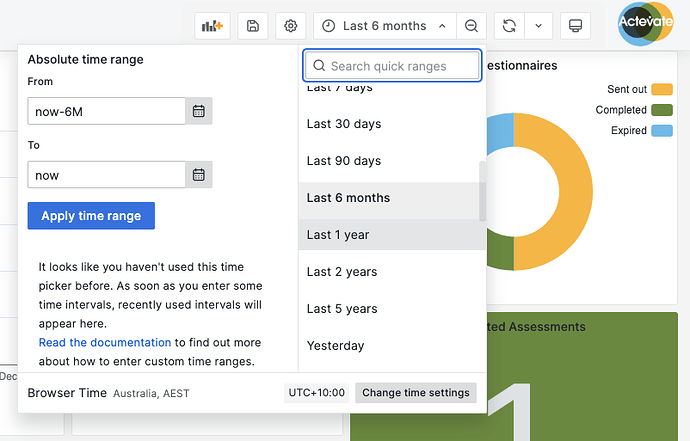Prerequisites:
To access the eHealthier Analytics site, you must have one of the following accounts:
- Actevate Admin account
- PHA/EAP TSM/TL account
- PHA/EAP Company Admin account
-
Login the eHealthier Analytics site with one of the accounts mentioned above.
-
Choose the date range by clicking the date range picker at top right corner the any dashboard page, as below.
-
Check the data refreshed on the panels accordingly.