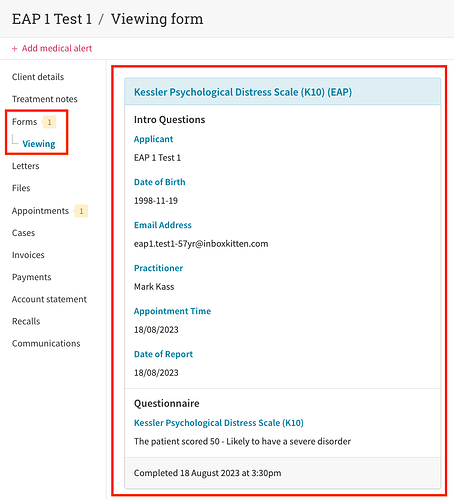Prerequisites:
Ensure the client has been created, has a booked appointment, has been assigned questionnaire(s), and has completed the assignment.
Instructions:
-
Access the Actevate Cliniko portal
-
Find the client and check Forms:
- Locate the client who has completed the assignment.
- Check the “Forms” in Cliniko to view the completed report form.