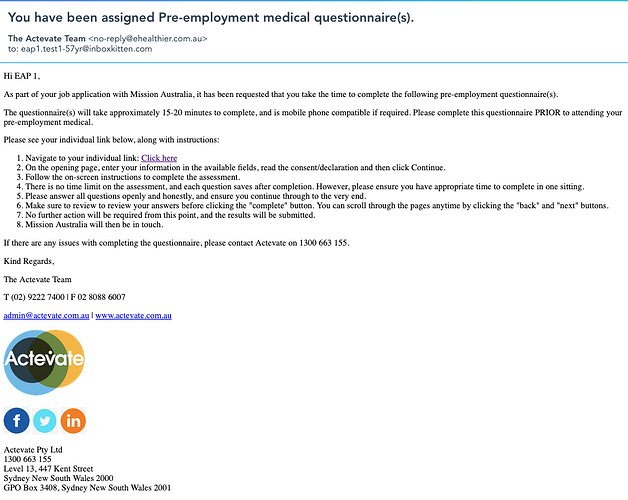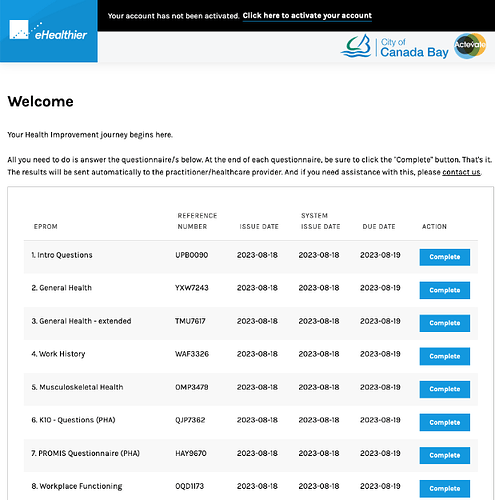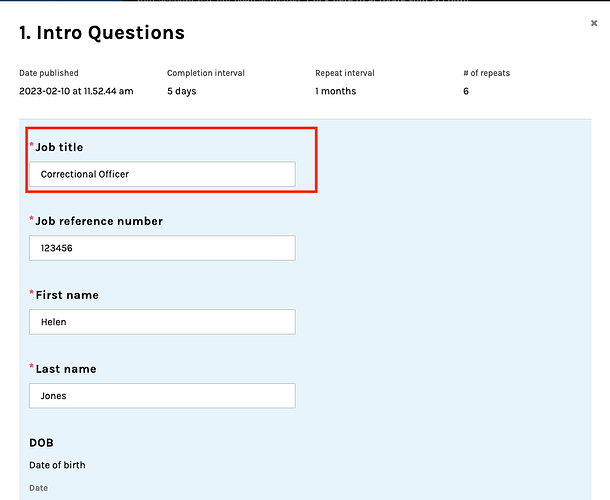Prerequisites:
Ensure the PHA client has been created, has a booked PHA appointment, and has been assigned PHA questionnaires. For guidance, refer to Actevate Training - How to create a client in Cliniko, Actevate Training - How to Create a PHA Appointment
Instructions:
-
Check Email Notification:
Once the questionnaires are assigned to a client, a notification will be sent to the client’s email or phone (text).
-
Access the Assignments:
Click on the link provided in the notification email.
-
Complete Assignments:
- Click the “Complete” buttons for each individual questionnaire and submit it.
- Pease maker sure you fill in the job title field (as shown below) accurately as this will impact the bulk packs’ calculations.
- Please finish all the questionnaires. If you need a break please make sure to save your progress.
Video Demo - Questionnaire 1
Video Demo - Questionnaire 2
Video Demo - Questionnaire 3
Video Demo - Questionnaire 4
Video Demo - Questionnaire 5
Video Demo - Questionnaire 6
Video Demo - Questionnaire 7
Video Demo - Questionnaire 8