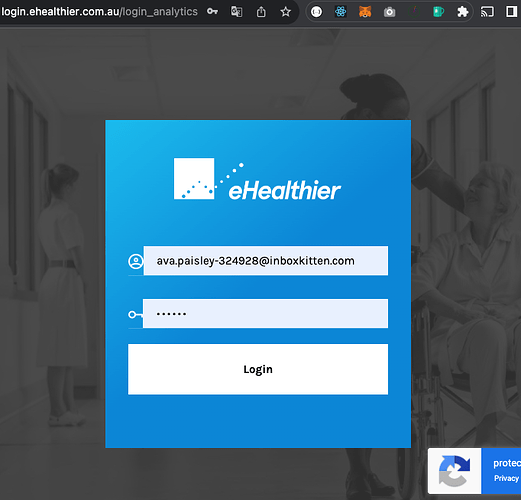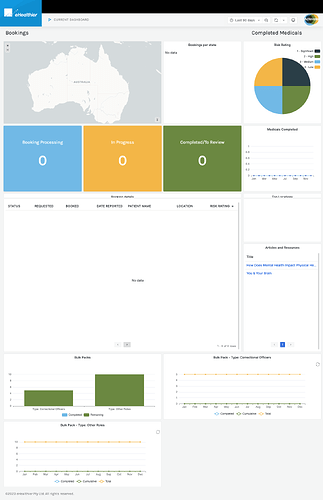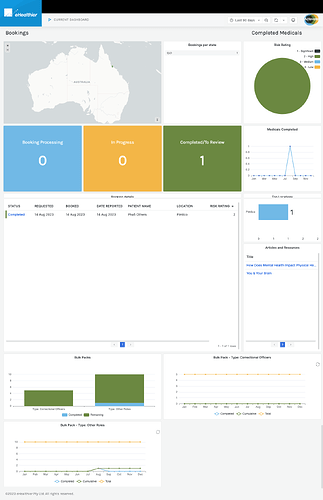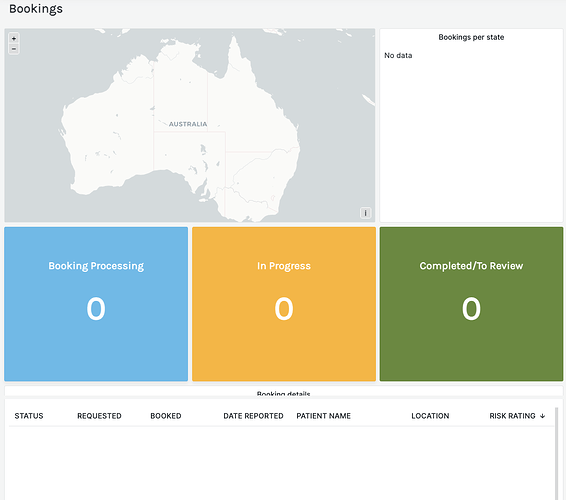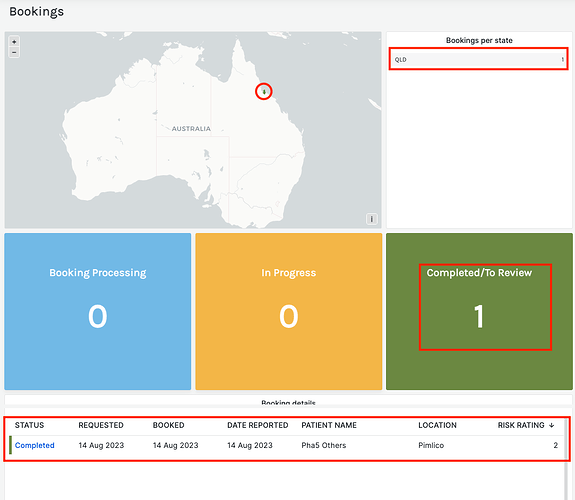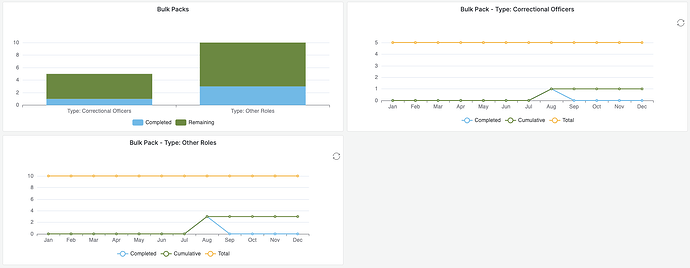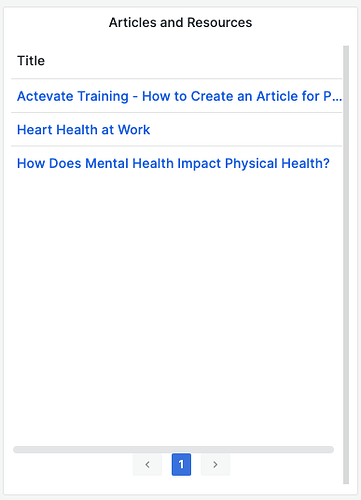Prerequisites:
To access the eHealthier Analytics site, you must have one of the following accounts:
- Actevate Admin account
- PHA Division TSM account
- PHA Company Admin account
-
Login the eHealthier Analytics site with one of the accounts mentioned above.
-
PHA dashboard - no Data (no PHA client data available yet)
Video Demo -
PHA dashboard - with Data (with PHA Clients, completed assignments, updated “Level of Risk” and PHA report uploaded)
Video Demo
Panels:
- Bookings’ panels
Once at least one booking has been created for a client (in this example from Pimlico QLD 4812), the panel will display as shown below:
Please refer to Actevate Training - How to Create a PHA Appointment.
Please note the following:
- Booking Processing: A tally of all appointments that are scheduled in the future.
- In Progress: A tally of appointments that has passed, but no final report uploaded yet.
- Completed: A tally of appointments for which the final report has been uploaded.
- Once the risk rating has been updated, it can be seen in the table.
- Once the final report has been uploaded, it can be viewed and downloaded from the table.
-
Risk Rating - Updates once the “Level of Risk” is Updated in Cliniko
Please refer to Actevate Training - Update Risk Level in Cliniko.
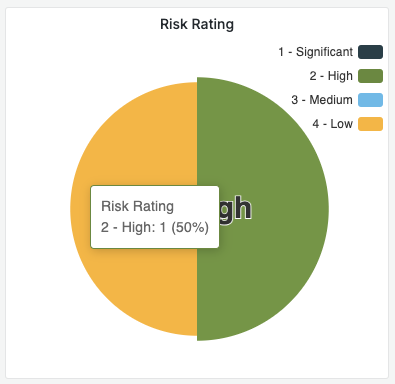
-
Medicals Completed - Updates once the final assessment report is uploaded
Please refer to Actevate Training - Upload PHA Report
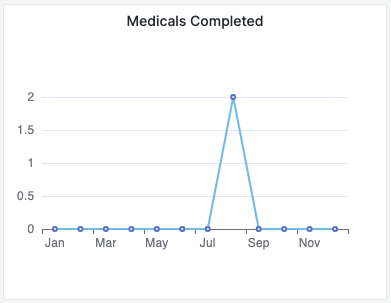
-
Top Locations - Aggregated by “client city” (Top 5) Where
Please refer to Actevate Training - How to Create a PHA Appointment
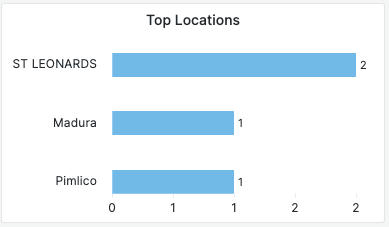
-
Bulk packs’ panels
Please refer to Actevate Training - Complete ePROMs’ Assignments (PHA Client’s Task)
There are three types of bulk packs:
- Correctional Officers,
- Other Roles, and
- All Roles.
The charts below display the completed vs. the remaining packs for each type (varies depending on each company’s contract).
- Articles and Resources
This space automatically lists articles from the KB on the dashboards. You can find detailed instructions on how to create an article for the PHA/EAP Dashboard in the guide titled Actevate Training - How to Create an Article for PHA/EAP Dashboard.