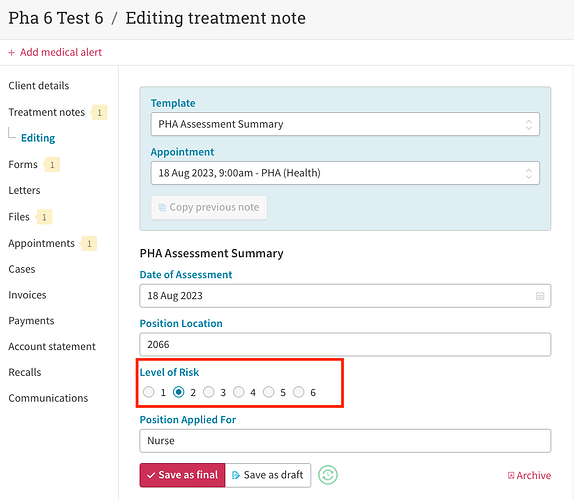Prerequisites:
- You must have a valid Cliniko Practitioner account.
- A PHA client account added to Cliniko.
- A PHA appointment has been added to Cliniko for the same client.
- The client has completed the questionnaire assignments.
Instructions:
-
Access the Actevate Cliniko portal.
-
Locate the Client and Edit PHA Summary Note:
- Find the specific client you need to update.
- Edit the “PHA Assessment Summary” note.
- Set the “Level of Risk” to the desired value. Please note that only risk levels 1 through 4 can show on the dashboard.
Video Demo
- Save Changes:
- Click “Save as draft” if you anticipate further changes to the notes.
- Click “Save as final” if no further changes are required in future.