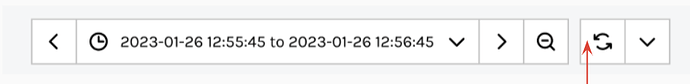Updating and refreshing the dashboards:
-
Changes in Cliniko are not reflected on the dashboards, I don’t see any updates!
- In general, changes might take up to few mins to reflect on the dashboards. Please wait a few mins and then click the refresh button.
If the problem persists, please contact your admin.
- In general, changes might take up to few mins to reflect on the dashboards. Please wait a few mins and then click the refresh button.
-
My dashboard says “No data can be displayed”!
- Same as the previous question.
-
The “Risk Rating” panel is not updating.
- Please refer to this guide for information on updating the risk levels on Cliniko. Please note that only risk levels 1 through 4 will show on the dashboard.
-
I don’t see the logo of the customer company on the dashboard!
- If you have not notified us of the new customer, please do so ASAP! We will need to configure them on the system!
- Please note only logged-in customer admin can see the company branding on the dashboard.
Client communication:
-
Do clients need to login to eHealthier or Cliniko to answer the questionnaires?
- No, clients will be directed to the “login-less” questionnaire completion page.
-
How are clients communicated with then?
- Clients will receive emails or SMS with the questionnaire(s) assignment and reminders if applicable.
-
Who sends out these communications?
- eHealthier sends out “branded” messages:
- Emails: Contains company logo, details, and contacts.
- SMS: Contains company details and contacts.
- eHealthier sends out “branded” messages:
-
Can we change the email/SMS template that clients receive?
- The short answer is yes! However, this requires some system-wide configuration. Please reach out to your admin so they can organise this if it is a priority.
-
You mention email/SMS, which one will be used with each client?
- If the client has both on file, the default is SMS. Otherwise, the system uses the available method of communication.
Adding new client accounts:
-
I added a new client account on Cliniko, but it is not showing on the dashboard.
- Please refer to the previous section re dashboard updates.
- Another possible reason for this problem is missing or mis-match data. Please review the client account and confirm the following data is entered properly:
- first_name,
- last_name,
- sex,
- email or mobile phone, the phone number format: 0412345678
- date_of_birth
- post_code, should be the 4-digit value, and should match with the city and state.
- company (the custom field at the bottom of the client profile page). Please note the system recognises spelling mistakes in the company name as a different company altogether.
- A third possibility is a conflict with another existing user. Please note that all users must have unique email and full name combination.
-
I added an appointment but it is not showing on the dashboard.
- Please refer to the previous section re dashboard updates.
- Another possible reason for this problem is missing or mis-match data. Please review the appointment details and confirm the following data is entered properly:
- Business division
- Appointment type: refer to the PHA appointments guide and the EAP appointments guide
- Practitioner
Treatment notes & reports
-
I created a new client, but the treatment notes are empty!
- The treatment notes are automatically created for PHA once the client progresses throughout their journey.
- The treatment notes are initiated manually by the practitioner for EAP. Refer to this guide for details.
-
Can I change a created treatment note?
- Changing the treatment notes template is not advised, and might cause the automation to malfunction. If that is required however, please raise a request in the discussion forum.
- Changing the content of the treatment note (within a set template) is allowed. However, Cliniko has 2 modes:
- Draft: Changes are allowed to treatment notes saved as draft.
- Final: Changes are blocked when treatment notes are saved as final.
All treatment notes created as part of the eHealthier system are initially saved as drafts!
-
I am unsure what is the difference between forms and file attachments.
- In Cliniko, you can save additional files as attachments to a client record. We are using this space to attach 2 types of files:
- Questionnaire reports (PDF): These are automatically saved here by eHealthier system.
- Final assessment reports (PDF): These are reports prepared manually by the practitioners post the physical assessment. These will show on the dashboards in PHA case.
- Forms, on the other hand, are the soft and structured version of the questionnaire reports for ease of reference and access. Data from these entries can be presented on dashboards if a need arises in future.
- In Cliniko, you can save additional files as attachments to a client record. We are using this space to attach 2 types of files:
-
I uploaded the final assessment report but it is not showing on the dashboards!
- Please refer to the previous section re dashboard updates.
- Please note that for final assessment reports to appear on the dashboard, they need to follow specific naming convention, as follows:
- Pre-Employment Assessment Report – [client title client names].pdf
- Example: Pre-Employment Assessment Report – Mr John Doe.pdf