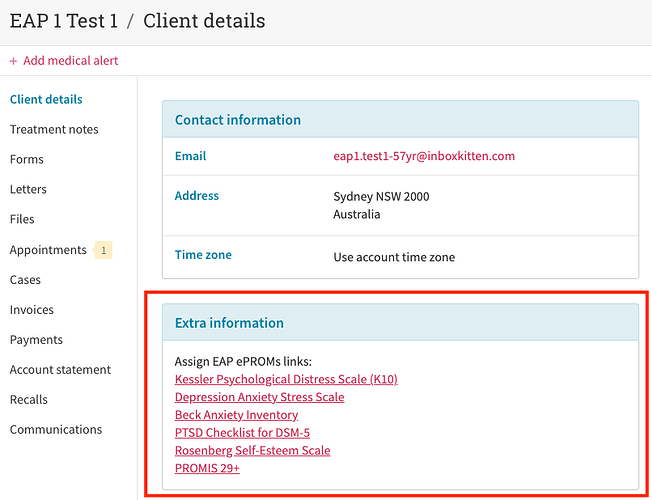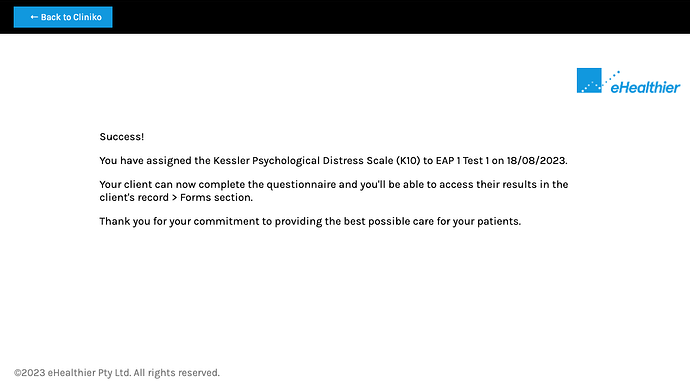Prerequisites:
Ensure the EAP client has been created and has a booked EAP appointment. For guidance, refer to Actevate Training - How to create a client in Cliniko and Actevate Training - How to Create an EAP Appointment.
Instructions:
-
Access the Actevate Cliniko portal.
-
Select the EAP Client:
Choose the EAP client for whom you want to assign the EAP questionnaire. The available questionnaires can be found in the “Extra Information” area.
-
Assign the EAP Questionnaire:
Click the link of the desired questionnaire in the Extra Information area to assign it to your client.