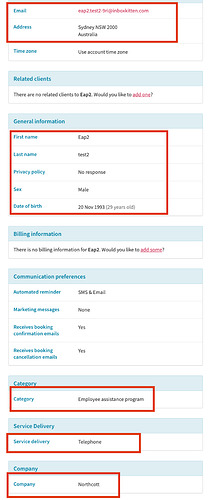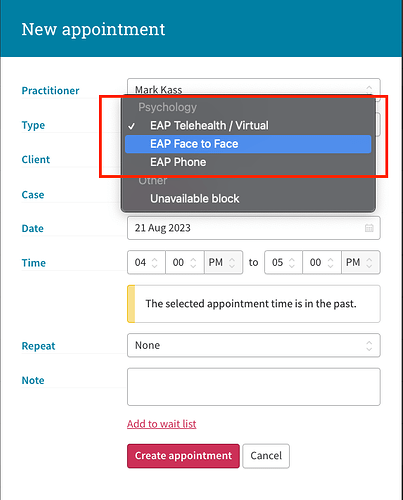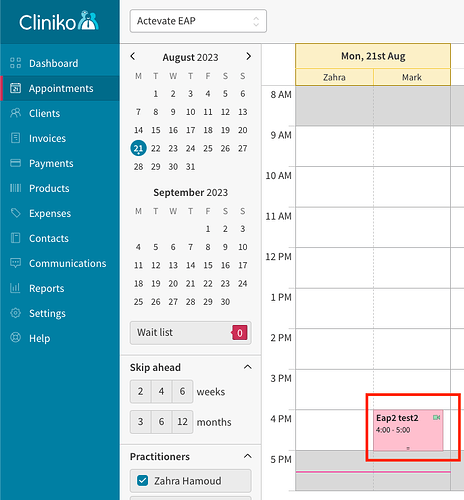Prerequisites:
Ensure you have an EAP client created. Refer to Actevate Training - How to create a client in Cliniko for instructions.
Instructions:
-
Access the Actevate Cliniko portal.
-
Select an EAP client:
-
Ensure the fields highlighted in the red rectangle are correct. If needed, you can edit them by clicking “Edit” at the top right corner.
-
Category must be set to “Employee assistance program”.
-
Click “+ Book appt.” at the top right corner to create an EAP appointment for the client.
- Create the EAP Appointment:
-
Choose the Business division that supports EAP appointments.
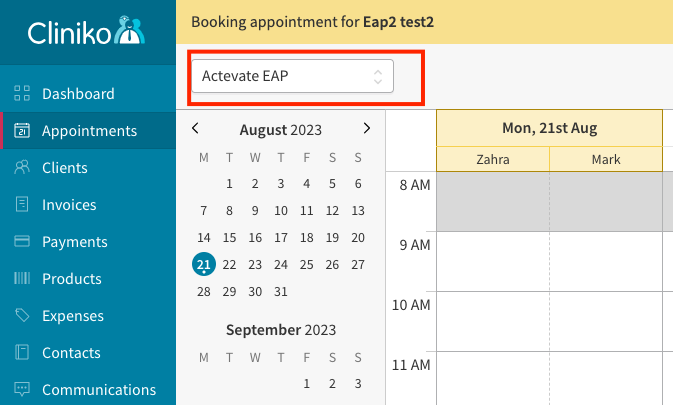
-
Ensure the appointment type selected is under the “Psychology” category and not one of “Critical Incident Debriefing”, “Mental Health Training”, or “Resilience Training”.
Video Demo
-
Finalize the Creation:
Click “Create appointment” to finalise the EAP appointment creation.