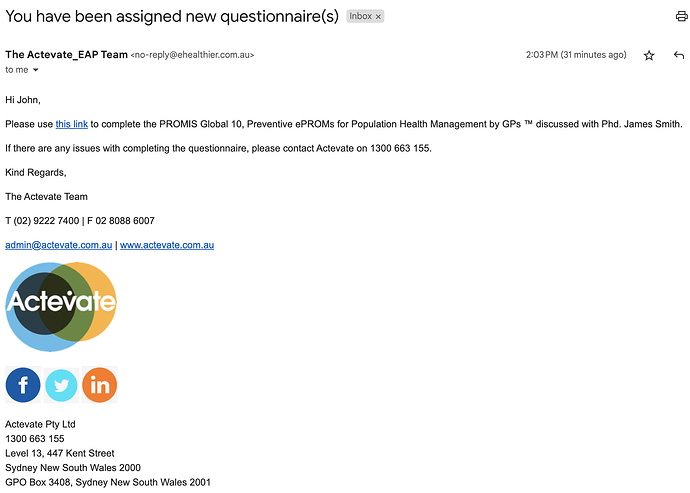Prerequisites:
Ensure the EAP client has been created, has a booked EAP appointment, and has been assigned an EAP questionnaire. For guidance, refer to Actevate Training - How to create a client in Cliniko, Actevate Training - How to Create an EAP Appointment, and Actevate Training - How to Assign an EAP Questionnaire.
Instructions:
-
Check Email Inbox:
Once a questionnaire is assigned to a client, a notification will be sent to the client’s email or phone (text).
-
Access the Questionnaire:
Click on the link provided in the notification email.
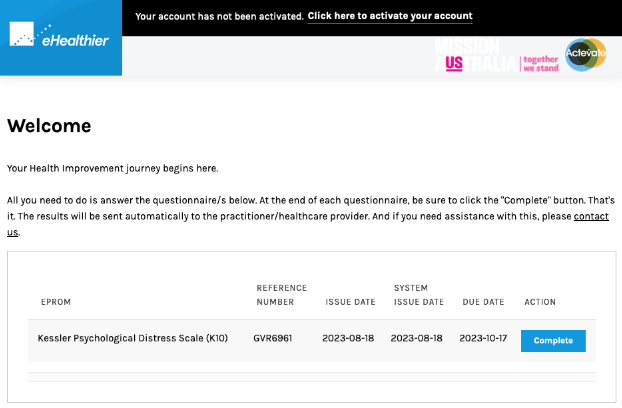
-
Complete the Assignment:
Click the “Complete” button, answer the questions, and submit your responses.