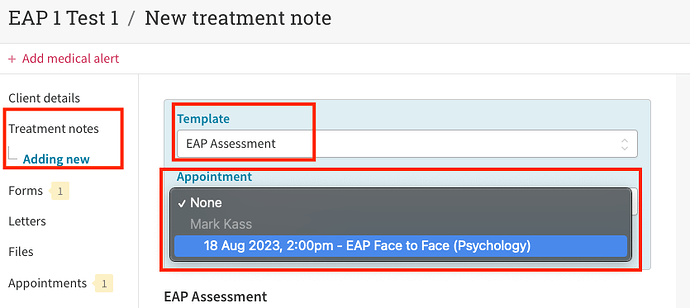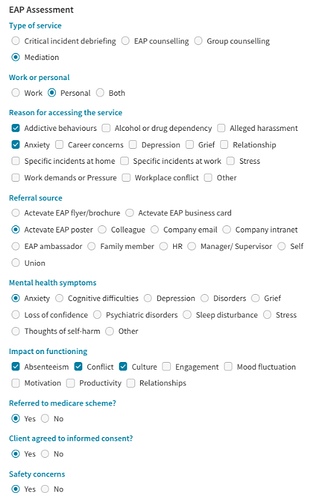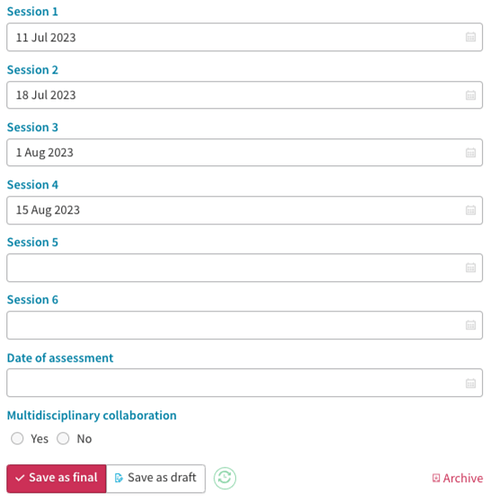Prerequisites:
Ensure the EAP client has been created and has a booked EAP appointment. For guidance, refer to Actevate Training - How to create a client in Cliniko and Actevate Training - How to Create an EAP Appointment.
Instructions:
-
Access the Actevate Cliniko portal.
-
Add EAP treatment note:
- Find the client you’re working with.
- Add a new EAP treatment note for the previously booked appointment.
- Details for the note as below:
- Please click “Save as draft” if you want to update some fields later; or click “Save as final”