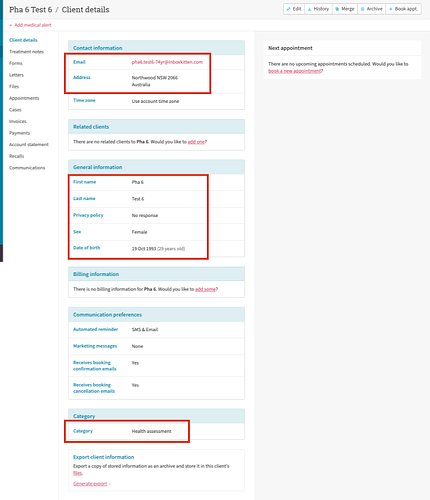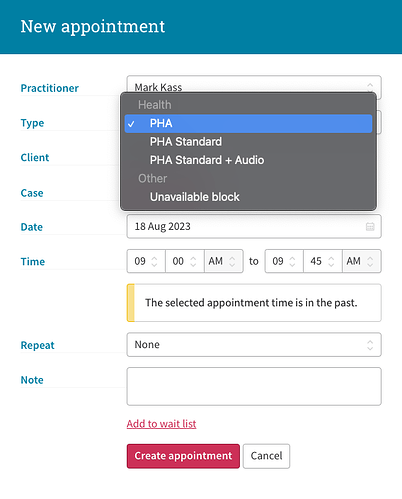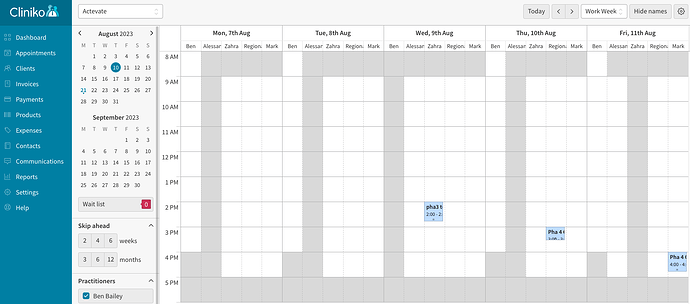Prerequisites:
Ensure you have a PHA client created. Refer to Actevate Training - How to create a client in Cliniko for details on creating a PHA client.
Instructions:
-
Access the Actevate Cliniko portal at https://actevate-pty-ltd.au3.cliniko.com/
-
Select a PHA Client:
- Ensure the fields highlighted in the red rectangle are correct. If needed, you can edit them by clicking “Edit” at the top right corner.
- Category can be either “Health assessment” or “Health assessment - regional”.
- Click “+ Book appt.” at top right corner to create a PHA appointment for the client
- Check Appointment Type:
- Confirm that the selected appointment type falls under the “Health” category.
- Avoid selecting “PHA Audio Only”, “PHA DA Only”, and “PHA Online Questionnaire”.
Video Demo
-
Create the Appointment:
Click “Create appointment” to finalise the creation process.